The Nebraska Rural Poll Interactive Report allows you to create a state, region, or county-level report at the click of a button. Use the Nebraska Rural Poll – Interactive Report to generate reports that highlight the responses of rural Nebraskans to the longest-running poll of rural life in the United States. Focusing on issues such as community, government policy, well-being, and employment, this report can be used to help everyday citizens, as well as local and state leaders, to better understand the needs, priorities, and viewpoints of Nebraska’s rural citizens.
Select Your Location
Select Your Indicators
Generate Your Report
Save and Download Your Report
Step 1 – Select Your Location
To create a county-level report, select your county or counties from the list. To create a report at the state- or region-level, click the “State” or “Region” tab, then select your location of interest from the list below.
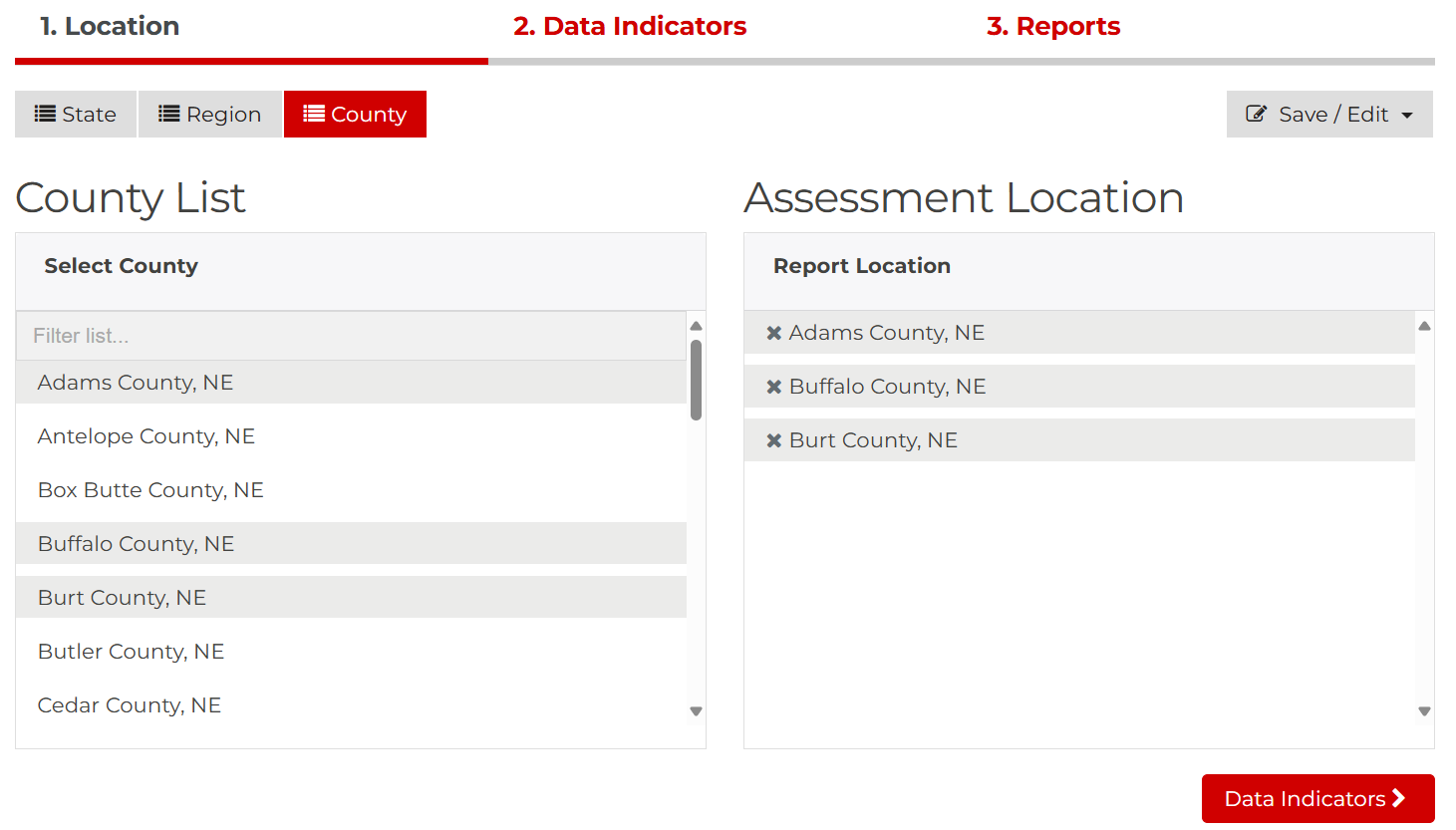
After selecting your location, click the “Data Indicators” button at the bottom right to move to Step 2.
Step 2 – Select Your Indicators
Select all indicators you would like to include in your report. To select all available indicators, click the “Select All Indicators” checkbox at the top left of the screen.

To select all indicators within a category (e.g., demographics, well-being, civil discourse, etc.), click the checkbox next to the category name.
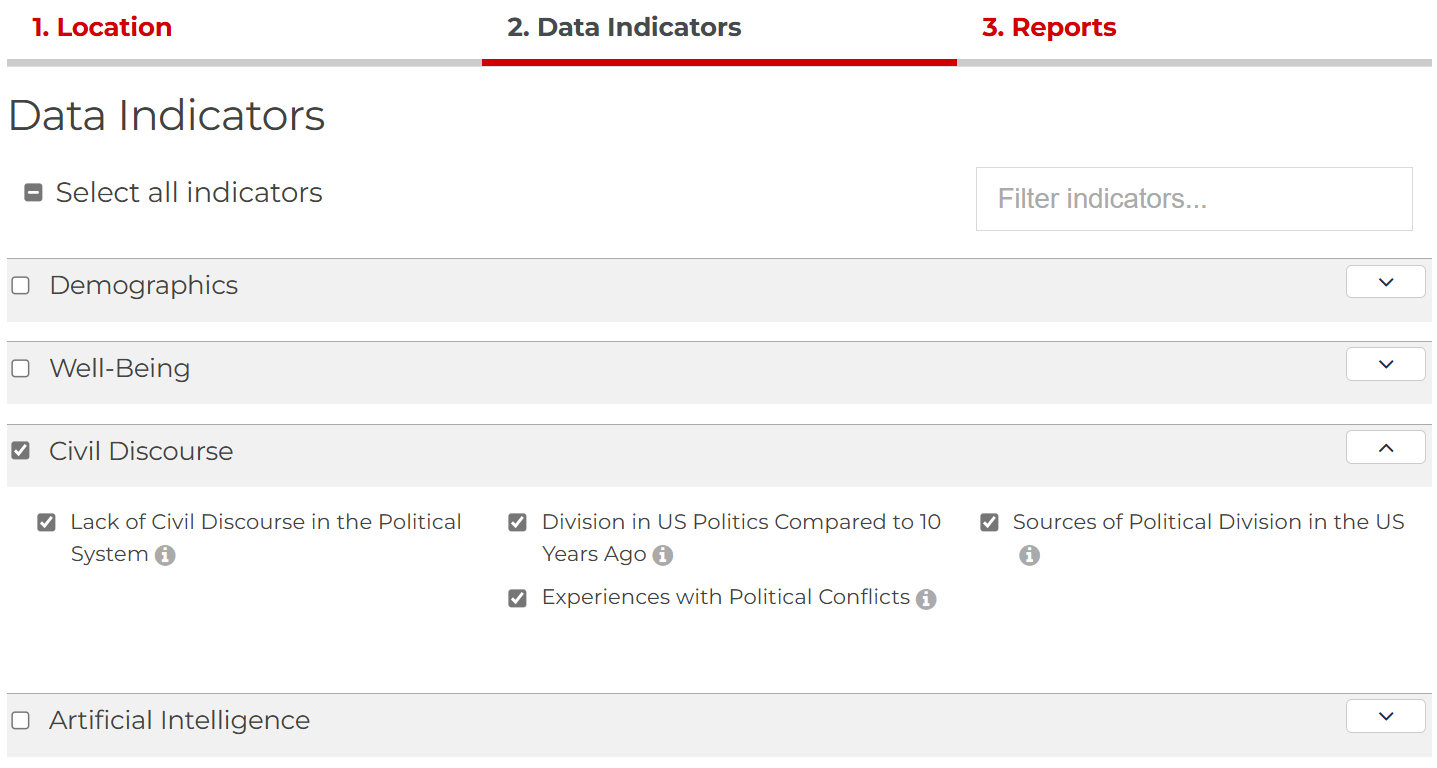
Click the checkbox next to individual indicators to add them to your report.
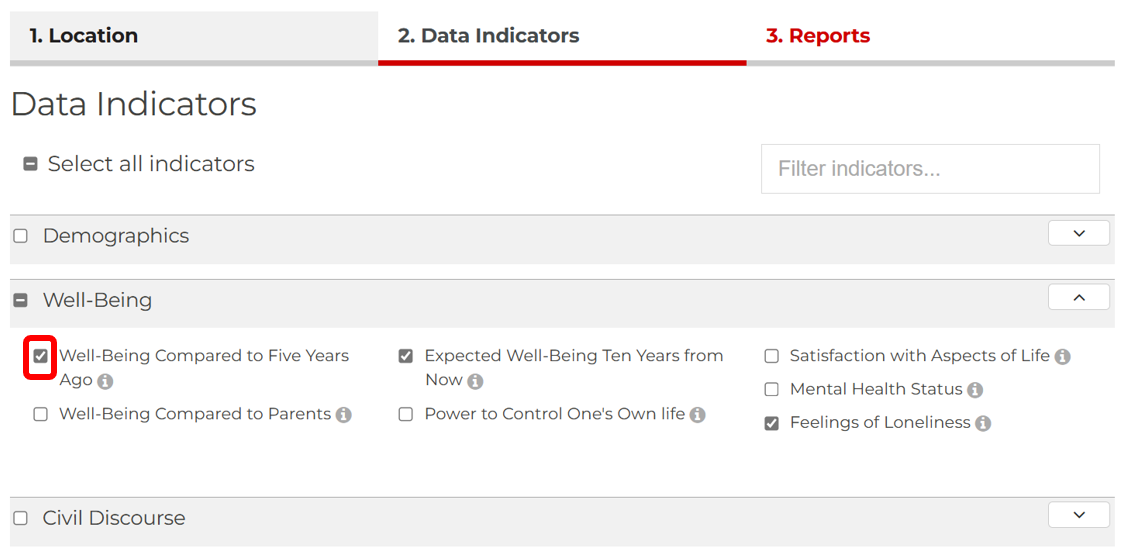
To learn more about an indicator before adding it to your report, click the “i” button beside it.
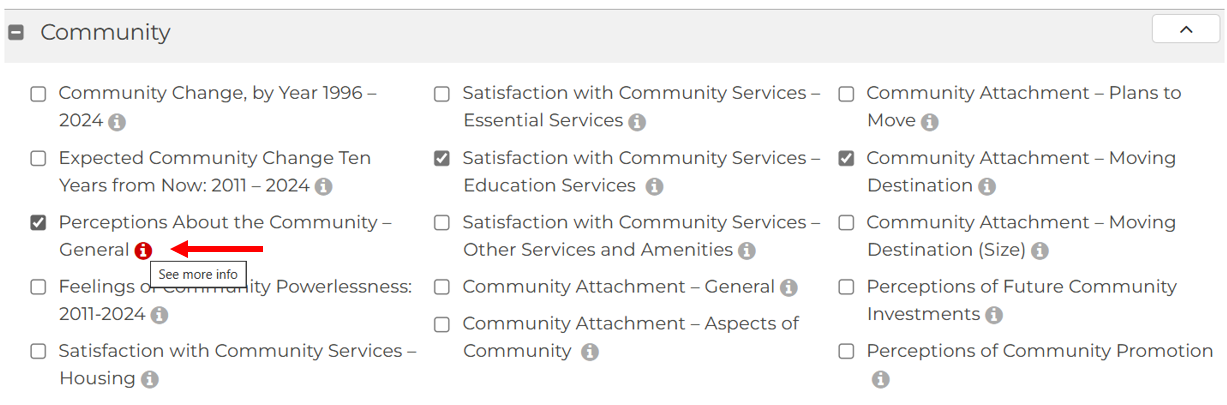
Step 3 – Generate Your Report
Click the “Reports” button to generate your report.
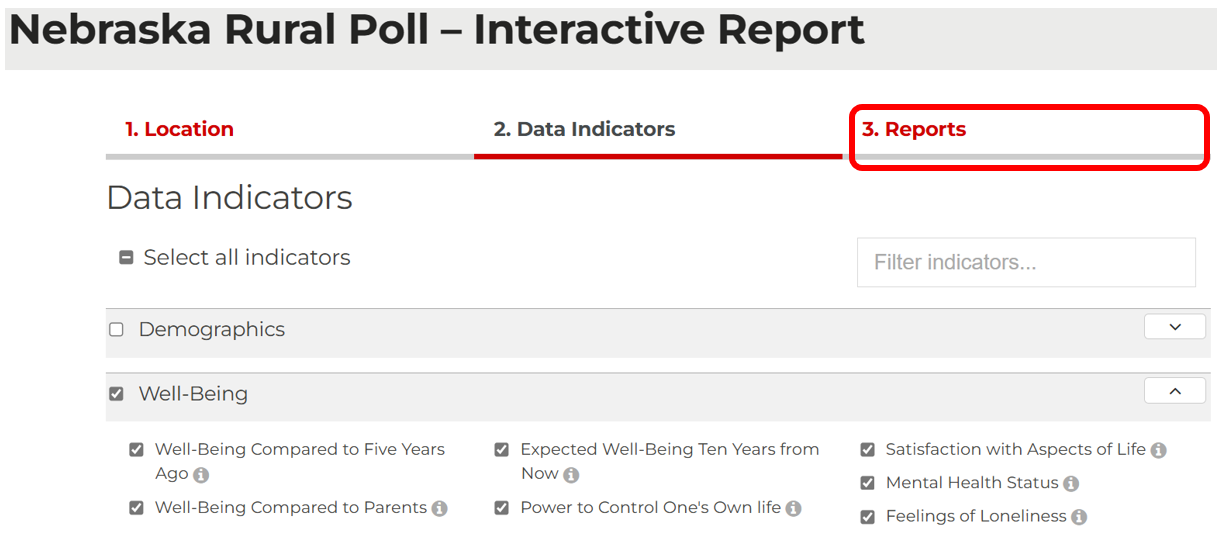
Your completed report includes dynamic introductions, data tables, and stacked bar charts for each indicator selected in Step 2. Navigate your report using the menu in the bottom right corner of the page.
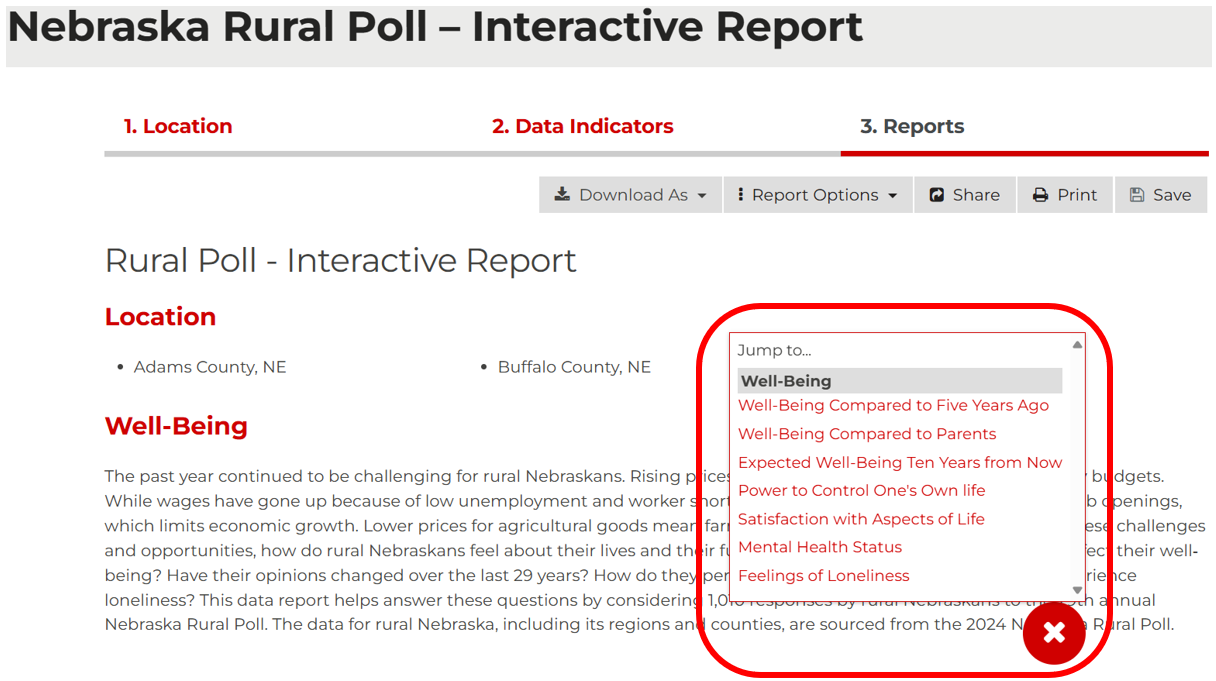
Reports also include breakout data where available. Breakout data refers to sub-categories of data within an indicator. For example, the “Total Population” indicator provides breakout data by gender, age groups, race, and ethnicity.
Step 4 – Save and Download Your Report
To download your report as a PDF, click the “Download PDF” button.
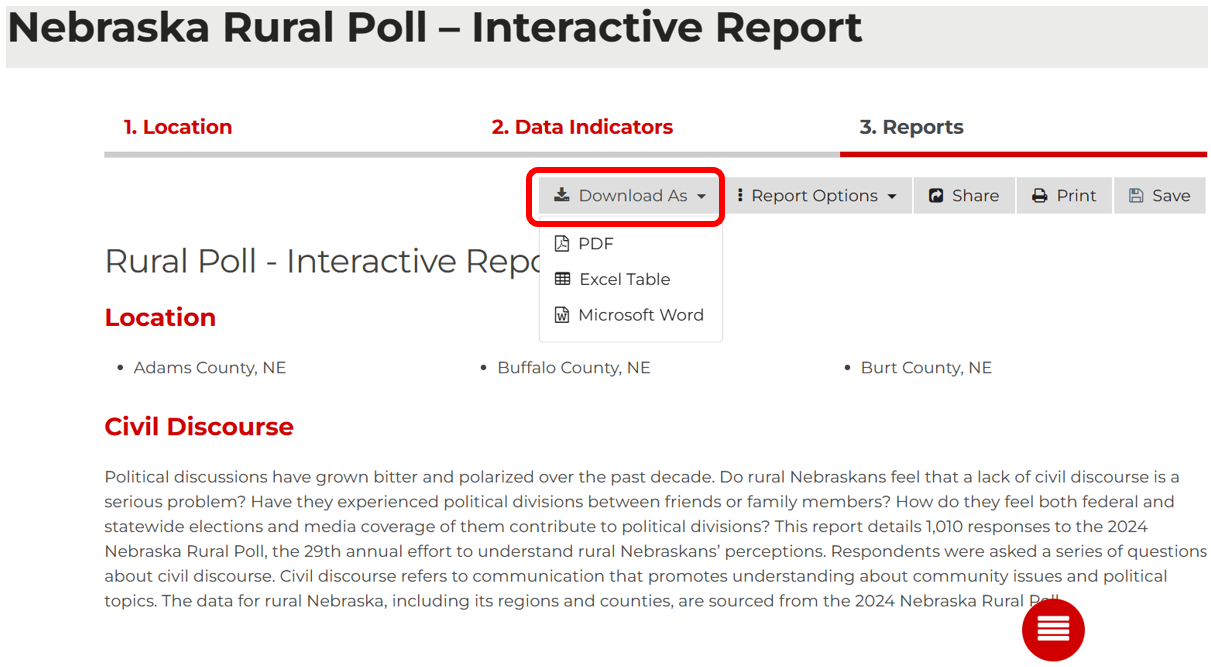
To share your report via email or social media, click the “Share” button. Click the “Print” button to print.

Logged-in users can save reports to their All Things Nebraska profile. You must be logged into your All Things Nebraska account to save a report.